AI Image Extender - Expand Images with AI
Effortlessly extend your images in any direction. Add more background, fix awkward crops, or create new compositions with AI-powered outpainting.
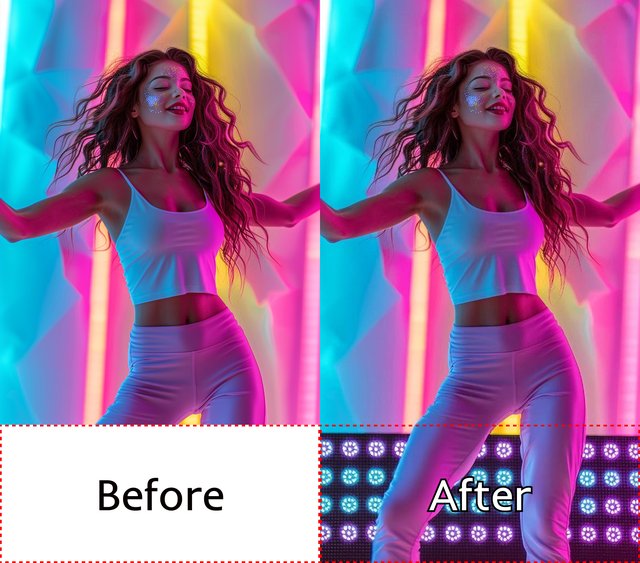
AI Image Extender - Use Cases
See how AI Image Extender can help in real-world scenarios:
Perfect Social Media Crops
"Easily resize images for Instagram, Twitter, or Facebook by extending backgrounds and fitting any aspect ratio."

Product Photo Enhancement
"Expand product images to fit store templates, add whitespace, or create banners without reshooting."

Creative Outpainting
"Imagine new scenes, extend artwork, or generate storybook illustrations with AI-powered expansion."

AI Image Extender - FAQ
What is AI Image Extender?
AI Image Extender uses advanced AI to expand your images in any direction, generating new content that matches the original style.
Is it free to use?
New users receive free credits upon registration, which can be used to try image extension features for free.
What image formats are supported?
JPG, PNG, and WebP are supported.
Can I use extended images commercially?
Yes, you own the images you create and can use them for personal or commercial projects.
Try AI Image Extender Now
Expand your images instantly.